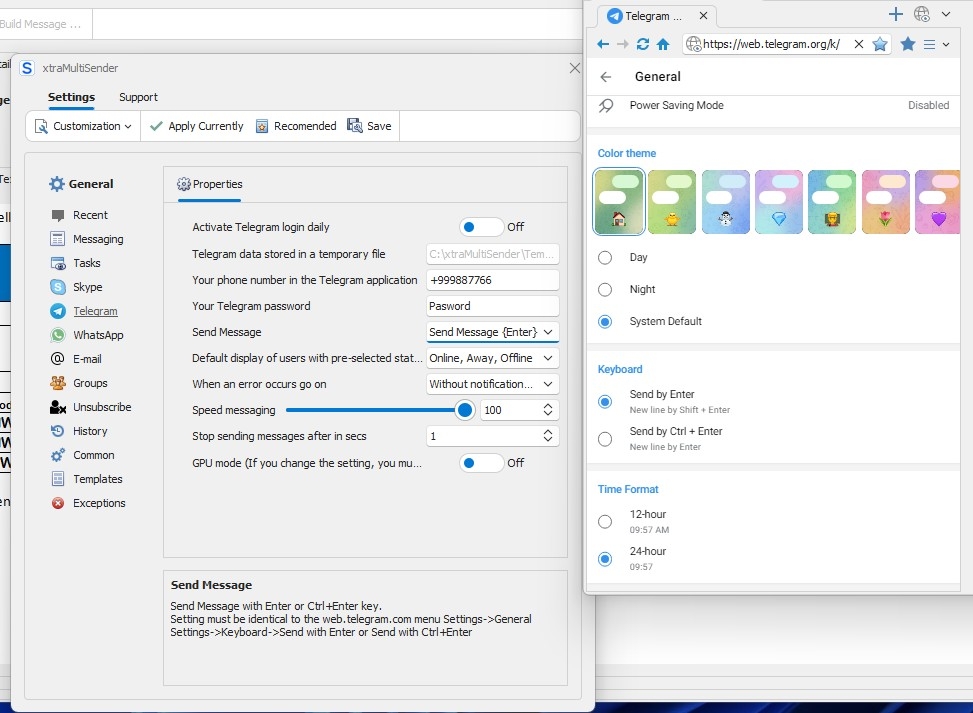First setting

The xtraMultiSender application uses the web interface for sending messages for the Teams platform web.Teams.com, for the Telegram platform web.telegram.org, and for the WhatsApp platform web.whatsapp.com and a separate email component, which is used to send email messages.
First Start
If this is the first launch, ENABLE the Chromium service after the notification is displayed.
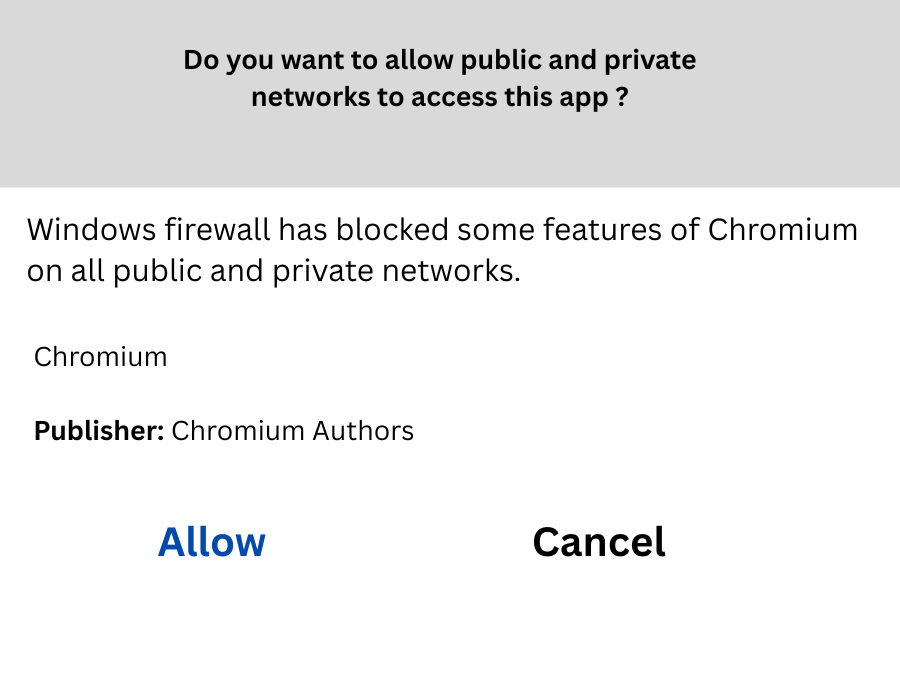
1. Teams settings
The social platform Teams has a default setting of sending messages with the {Enter} key, which means that there is no need to make any settings in the xtraMultiSender application.
Click on the link Settings-Teams-First-setting and the video tutorial will appear.
2. Telegram settings
The most important feature for sending messages in Telegram is the same setting of the {Enter} or {Ctrl+Enter} keys for the xtraMultiSender application according to the setting in Telegram::Settings->General Settings->Keyboard where the Send by Enter property is On or Send by Ctrl+Enter is On.
If the setting in Telegram for the 'Send by Enter' property is On
then the setting in xtraMultiSender for the 'Send message' property is Send message {Enter}.
If the setting in Telegram for the 'Send by Ctrl+Enter' property is On
then the setting in xtraMultiSender for the 'Send message' property is Send message {Ctrl+Enter}.
Click on the link Settings-Telegram-First-setting and the video tutorial will appear.
3. WhatsApp settings
The social platform WhatsApp has a default setting of sending messages with the {Enter} key, which means that there is no need to make any settings in the xtraMultiSender application.
4. Common settings for Teams, Telegram and WhatsApp
Parameters can be set according to the type of social platform, namely Settings->General->Teams or Settings->General->Telegram or Settings->General->WhatsApp.
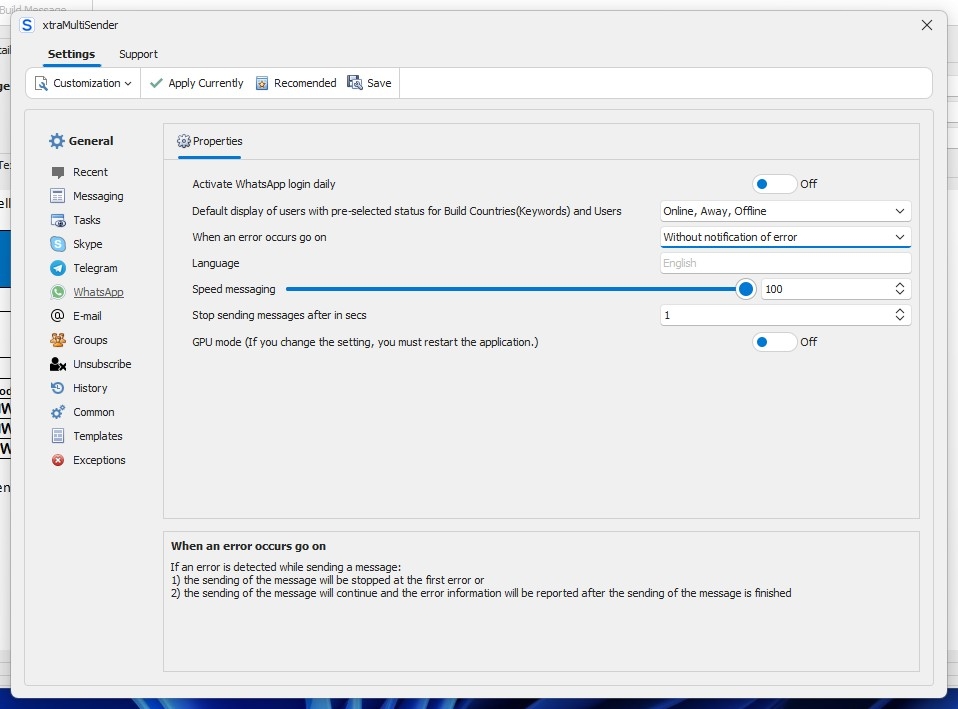
For Teams/Telegram/WhatsApp platform:
Activate (Teams/Telegram/WhatsApp) login daily - if the setting is On, then Login will be required every day when you start (Teams,Telegram,WhatsApp) for the first time.
For Telegram platform:
Send Message with {Enter} or {Ctrl+Enter} key - setting must be identical to the web.telegram.org menu Settings->Messaging->Send message with {Enter} key,where On means using {Enter} and Off means using {Ctrl+Enter}.
For Teams/Telegram/WhatsApp platform:
Default display of users with pre-selected status for Build Countries(Keywords) and Users - by activating the 'Build Countries(Keywords) and Users' button, users will be displayed according to the pre-selected status, if the option 'Auto Set Users' is set in the Select Groups menu.
For Teams/Telegram/WhatsApp platform:
When an error occurs go on - If an error is detected while sending a message:
1) the sending of the message will be stopped at the first error or
2) the sending of the message will continue and the error information will be reported after the sending of the message is finished
Speed messaging - The application allows you to set the speed of sending the message to the server teams.live.com (+ means acceleration + ..%, - slowdown - ..% sending the message). We recommend gradually increasing / decreasing the given values. Sending a message to a user depends to a large extent on the internet connection between the provider and the teams.live.com server.
Stop sending messages after in secs - If there is a problem sending the message to the user, the sending will stop.The problem usually occurs if the response from the server is not within the given time limit, which means that the server did not respond to the request within the given time limit.
For Teams/Telegram platform:
Login - Login (teams.live.com/web.telegram.org)
Password - Password (teams.live.com/web.telegram.org)
For Teams/Telegram/WhatsApp platform:
GPU mode (If you change the setting, you must restart the application.) - GPU computing is the use of a GPU (graphics processing unit) as a co-processor to accelerate CPUs.The GPU accelerates applications running on the CPU by offloading some of the compute - intensive and time consuming portions of the code.The rest of the application still runs on the CPU.From a user's perspective, the application runs faster because it's using the massively parallel processing power of the GPU to boost performance. (Google)
Click on the link Common settings-Teams-Telegram-WhatsApp and the video tutorial will appear.
You can find all video instructions in the Knowledgebase section.